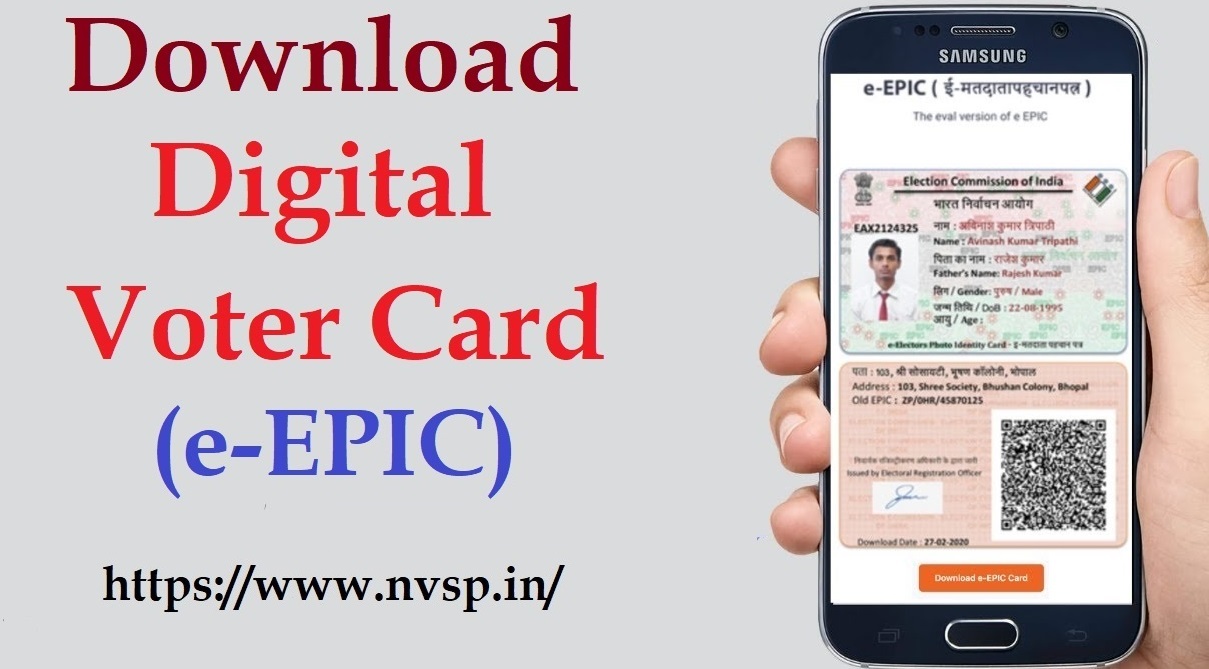Because the government is aiming for a digital India, the Election Commission of India has introduced e-EPIC, or Electronic Electoral Photo Identity Card, a digital version of voter ID.
So, what exactly is an e-EPIC card, and how does it vary from a traditional voter ID card?
What is e-EPIC voter card
It's essentially a non-editable PDF version of the actual voter identification card. We feel it is a secure document because it is not editable, and bad actors may not be able to tamper with it or exploit it to steal users' personal information because it is not editable.
The PDF version of the Voter ID can be used for both identity and address verification. For quick access, this digital ID evidence can be saved as a PDF on a mobile phone or in a Digi locker.
How to download e-EPIC voter card
Here's a step-by-step guide:
Step 1: Visit http://voterportal.eci.gov.in/ or https://nvsp.in/ for more information.
Step 2: Register as a voter on the Voter Portal.
Step 3: Check for menu navigation and then select Download e-EPIC from the drop-down menu.
Step 4: Fill in the EPIC or Form Reference Number.
Step 5: Enter the OTP that was delivered to your registered mobile phone number.
Step 6: To save the file to your phone, click Download e-EPIC.
Here's how to register your mobile number
Step 1: To finish the KYC process, go to e-KYC.
Step 2: Verify that your face is still alive by using the Face Liveness Verification tool.
Step 3: To complete KYC, update your phone number. To complete KYC, you'll need a camera-equipped device, such as a smartphone or laptop.
Step 4: After that, you'll be able to download e-EPIC.
(Source : ZEE NEWS)